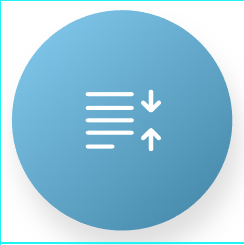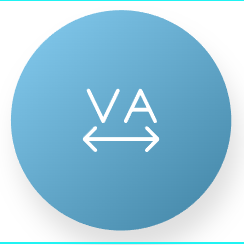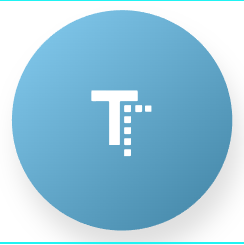New Text Editor
The new text editor now includes access to a huge range of text styles, style options to better communicate the personality (or brand) of the customer.
Custom Line Height
Set any line height that you want, or choose from the defaults, to create the look you want.
Multiple Styles per Element
Save time when adding text by setting both header & paragraph styles within a single text widget.
How to Know If You're Using The New Text Editor

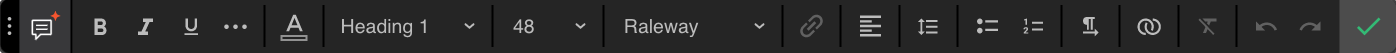
Add New Text Widgets
The new text editor is in new text widgets (paragraph, H1, H2) that you add to your sites.
Update Current Text Widgets
To upgrade to it in existing text widgets, click the widget and then click Update text editor.